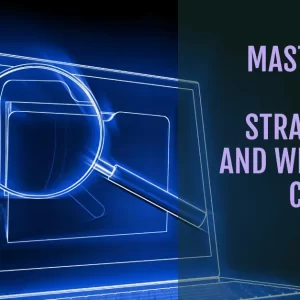Introduction
There is no doubt that SEO is a vital aspect of digital marketing. It is a process that helps you to optimize your website so that it can rank higher in search engine results pages (SERPs).
However, SEO is not always easy. The Google algorithm is constantly changing, and new ranking factors are always being added. This can make it difficult to keep up with the latest SEO trends.
With these updates, it is easy to make mistakes that can hurt your website’s ranking. One common mistake is keyword cannibalization.
What Is Keyword Cannibalization?
Keyword cannibalization is an unfortunate byproduct of optimizing your website for certain keywords. It happens when you have more than one page targeting your site’s same keyword and intent. The two or pages will hinder each other’s ability to rank and neither of the pages will be able to perform well.
In earlier years, it was common practice to stuff a web page with as many keywords as possible. However, this is no longer effective and can actually be harmful to your website. In such a case, you would be competing with yourself for ranking in search engines.
Let’s take an example, say you have a website that caters to dog food. Now, suppose you write blogs on this website, all relating to dogs and their food. You may be tempted to use the same keyword, “dog food” for all these blogs, in the hope that it will help your website rank higher for that keyword. However, what you’re actually doing is preventing each of those pages from ranking as highly as they could.
This is a classic case of keyword cannibalization , where using the same keyword too many times on your website can harm your rankings. So, instead of using the same keyword over and over again, try to use different variations of it. This will help you avoid cannibalizing your own rankings and give each page a better chance to rank highly.

A better approach would be to focus on more specific keywords for each page. For example, one blog could be about “best dog food for puppies”, another about “organic dog food”, and so on. This way, you’re giving each page the best chance to rank for its own keyword, and you’re not competing with yourself.
Identifying Keyword cannibalization
Google-specific site search
This can be used to identify keyword cannibalization. Just type “site:yourdomain.com keyword” into Google and see what comes up. If you have multiple pages ranking for the same keyword, then you have a keyword cannibalization problem.
To fix it, you’ll need to figure out which page is the strongest and make sure that the other pages are optimized for different keywords.
If you don’t have a Google-specific site search set up, you can also use a tool like Screaming Frog to crawl your site and look for duplicate titles and descriptions. This will give you a good idea of which pages are competing with each other for the same keywords.
Once you ‘ve identified the pages that are competing with each other, you can start to optimize them for different keywords. Make sure that each page has unique and relevant title tags, meta descriptions, and H1 tags.
Content audit:
A content audit is an inventory of all the content on your website, including blog posts, landing pages, and product pages. It’s a helpful way to take stock of what you have and identify what needs to be improved.
Here is what you need to do for a content audit:
1. Crawl your website with a tool like Ahrefs Site Explorer
2. Export the data into a spreadsheet
3. Review each page and assess its quality
4. Make a note of any pages that need to be updated or created
This helps you in identifying keyword cannibalization by allowing you to see all the pages that are targeting the same keyword. It also allows you to find pages with thin content, duplicate content, or no content at all.
Check for multiple ranking URLs:
If Google ranks several URLs for a keyword, then that can definitely be a sign of a cannibalization issue. Use a tool like Site Explorer to check for the organic keywords report from your domain, and toggle multiple URLs only option. This will show you if there is an existing issue.
Searching through your website
Straight up looking through search queries allows you to identify cannibalization. Use your regularly used keywords specific to your services and check the searches.
How to fix cannibalization?
Change content optimization
The first step is to consolidate your content. Google has to pick between different pages, so if you have a bunch of very similar pages, it will struggle. Use keyword research to decide which keywords you want to target and use them accordingly throughout the title, meta data, description, and copy of the page. Use 301 redirects to send users and search engine crawlers to the right page, and use canonical tags on similar pages to tell Google which page is the original.
Monitor your progress
Consider merging content or removing altogether:
If you have similar content or new and outdated content, you may want to merge similar pages or remove the outdated content. This will help Google understand what your website is about and improve your ranking. You can use Google Search Console to see how often your pages are appearing in search results and track your progress. This will help you determine whether or not your content is effective and if you need to make changes.
Canonicalization:
If you have similar pages on your website, you can use canonical tags to tell Google which page is the original. This will help Google index your pages correctly and improve your ranking. For instance,:
<link rel=”canonical” href=”http://www.example.com/page.html” />
Make sure to use canonical tags on all similar pages on your website, and make sure that the original page is the one that is being indexed. This helps to solve canonicalization by consolidating similar pages and making sure that the original page is being indexed.
Noindex:
If you have pages on your website that you don’t want Google to index, you can use the “noindex” tag. This will tell Google not to index the page. Here is an example of a noindex tag:
<meta name=”robots” content=”noindex”>
This helps to remedy cannibalization by making sure that Google only indexes the pages that you want them to.
Rework internal linking structure:
Internal linking helps to avoid cannibalization by allowing Google to better understand the relationships between the pages on your website. It also helps to distribute link equity between your pages.
Here are a few tips for improving your internal linking structure:
- Use the required keywords in the anchor text for your links
- Make sure that your links are relevant to the page they are linking to
- Use a variety of link types, such as text links, image links, and buttons
- Limit the number of links on each page to a reasonable amount
Creating new intent-focused content
This is one of the best ways to solve cannibalization. It does this by targeting new keywords that you didn’t target with the original piece of content. For example, if you have a blog post about “how to make a website,” you could create a new piece of content that targets the keyword “how to develop a WordPress website.” Then, this is considered a new intent-focused content.
Here are a few ideas for creating new intent-focused content:
– Create a new piece of content that targets a different keyword than the original piece of content
– Target a different audience with the new piece of content
– Write from a different perspective
– Take an alternate approach to the topic
– Update the original.
Tips to avoid cannibalization
Tools like Position Tracking, Domain Overview, and Organic Research
It can help you track your progress and ensure that your new content is ranking in Google. Here are a few tips to avoid cannibalization:
- Keep an eye on your organic traffic. If you see a sudden drop in traffic after publishing new content, it’s possible that your new content is cannibalizing your old content.
- Check your rankings. If your new piece of content is ranking higher than your old one, it’s likely that you’re experiencing cannibalization. Use Google Search Console to see which pages are getting the most impressions and clicks. If you see a drop in impressions or clicks for a particular page, it could be because your new content is cannibalizing it.
Create a targeted keyword strategy
One way to ensure that your new content is working for you is to create a targeted keyword strategy. This will help you determine which keywords to target in your new content, as well as how to use those keywords effectively.
Track keyword performance
Keep an eye on your keyword performance over time. This will help you determine which keywords are driving traffic to your site, and which ones need more work. This will help you fine-tune your keyword strategy and ensure that your new content is working for you.
Regular content audits
Another way to ensure that your content is working is to perform regular content audits. This will help you identify any problems with your content, as well as any areas where you can improve. By performing regular audits, you can make sure that your content is always working for you.
Creating comprehensive pages
When creating new content, it’s important to create comprehensive pages that cover all aspects of a topic. This will help you rank for a variety of different keywords, and it will also provide your readers with the information they need. By creating comprehensive pages, you can ensure that your content is always working for you.
Is Cannibalization really harmful?
Cannibalization is when multiple pages on your website compete for the same keyword. However, this is only harmful when multiple pages target the same keyword and hurt a site’s organic performance because it can split your link equity and dilute your keyword rankings. However, each page can potentially rank for hundreds of keywords and long-tail keywords, which makes cannibalization less of an issue. If you have a page that is underperforming, chances are it’s not because of cannibalization.
Conclusion
Cannibalization is quite common in that most websites have multiple pages that could potentially rank for the same keyword. This can lead to problems if you’re not careful, but it can also be used to your advantage.
If you have a page that is struggling to rank, chances are it’s not because of cannibalization. A good SEO agency in Kolkata can help you by using proper keyword research and mapping those keywords to the correct pages on your website.
Thank you for reading! Hopefully, this article has helped you understand what cannibalization is and how to avoid it